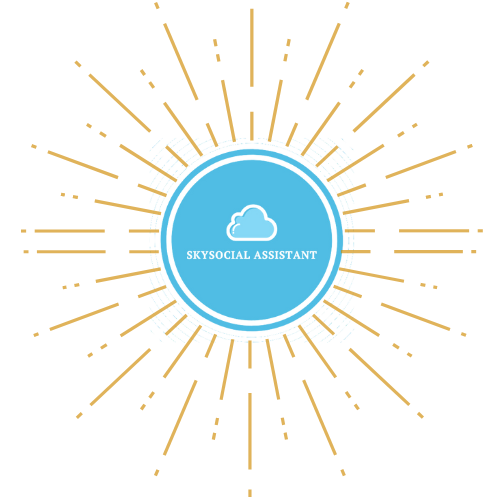Crafting a social media calendar example is a uniquely individual endeavor. The beauty of it lies in the freedom to shape it according to your preferences and requirements. In this realm, rules are truly absent; the focal point is forging a social media calendar that caters to your needs.
Before delving into specific instances of social media calendars, let's underscore the significance of having a calendar and how you can fashion your own tailor-made version.
Of course, if you're eager to jump straight into a sample social media calendar, feel free to click here.
Nevertheless, it's advisable to invest a brief moment in perusing the following content. This way, you can grasp the advantages a social media calendar offers and gain insight into the multitude of customizable choices at your disposal.

Source: Asana
Creating a social media calendar using physical paper is definitely an option. Yet, it might present some challenges for several reasons, such as:
Managing and connecting media will become trickier.
The convenience of swiftly copying your captions for social platforms will be lost.
Modifying content and/or dates might feel more daunting.
But if the pen-and-paper approach suits your workflow better and you can devise a system that suits you, by all means, go for it.
However, the suggestion here leans towards utilizing a computer for fashioning your social media calendar. A multitude of tools are available on the computer for this purpose. Below, we'll delve into some recommended software and tools.
What is a Social Media Calendar?
A social media calendar is exactly what it sounds like. It's a setup where you chart out your social media content, usually organized by date. Typically, you can also keep track of all your content within the calendar (or at least mark where it's stored).
You might also hear a social media calendar being referred to as a social media content plan, a social media planner, or a social media content calendar. So, if these alternate terms come your way, know that they're often used interchangeably.
Why Social Media Content Calendar is Important?
The foremost reason for crafting a content calendar is to enhance organization and efficiency. Arranging content in a systematic manner can pose a challenge for many individuals.
However, a content calendar comes to the rescue by fostering organization and offering a comprehensive view of all your social content and planning.
It allows you to anticipate when your content will be published. Moreover, employing a calendar for planning can ensure a well-balanced and diverse range of content.
Striking the right balance in promoting your business on social media is essential (neither too much nor too little). Maintaining a content calendar serves as an excellent strategy to avert inconsistency and haphazard planning for your social channels.
The last thing you want is for a promotion or event to slip by, only to realize that it wasn't promoted adequately, commenced too late, or lacked timely promotion.
How to Build a Social Media Content Calendar?
To begin, you can choose your preferred tool for creating your calendar. If you're new to this and comfortable with using Excel, giving Google Sheets a shot could be a good idea.

Source: Google Calendar
In Google Sheets, you can structure columns to resemble a calendar layout. Alternatively, you can designate columns for dates, captions, media, and more, depending on your preferences.
Now, let's introduce you to a few tools we suggest for crafting your content calendar:
- Google Sheets (and Google Drive)
- Trello
- Asana
- AirTable
- ClickUp
These are just some suggestions to consider. If you believe that working with a template might be more convenient than starting a content calendar from the ground up, you can grab a social media content calendar template for Google Sheets and Trello by downloading it.
The Best Content Calendar I Ever Created. Ready for it?
I use Trello for our team's activities. We've set up a board to handle brainstorming, client notes, content creation, and a bit of messaging among ourselves.
It's a versatile space where we shape content directly. We set due dates and mark tasks as done or ready for review. A simple label triggers the move to another board for client review.
Their board is clean and straightforward. They can see their upcoming content on an easy-to-view card for each day. The review system works like a charm for them, and we love it too.
Now, a quick peek behind the scenes of our team board: Everything is in there. We've got our template, a schedule for important hashtag days, client-specific info, vital documents, story inventory to enhance our storytelling, and draft posts.

Source: Trello
As I mentioned earlier, we've created our calendar right there, complete with content days for the week. Inside, you'll see an example of what a day might hold – the platform image, caption, and due date.
It's all clear when you switch to the calendar view. We also jot down notes about the pillars for each platform. Plus, we build a snapshot of our Instagram aesthetic as we move forward, keeping in mind the color palette and the overall view.
Similarly, the client boards are tidy and straightforward. They show the days of the week, upcoming posting days, due dates, and content. If they want changes, they can ask for them within Trello.
While we also have a Slack channel for communication, using Trello for direct requests is faster. If they do ask on the board, they can refer to the specific day on the card. The calendar power-up lets them quickly see how many items are lined up for the day and what's on the agenda.
Clients find this approach very helpful and user-friendly. It took time, experience, and lots of testing to set up this system, but it's been a game-changer for collaboration, keeping content tidy, and staying on schedule.
Embrace Social Media Calendar Creation!
Now that you have an insight into building your social media calendar example, remember to pick software or tools that best suit your needs for content storage.
If you're seeking guidance on which scheduler to use, you can download our Ultimate Scheduler’s Guide for reference. It helps you decide on the right tools to schedule your content effectively. Get your guide here!