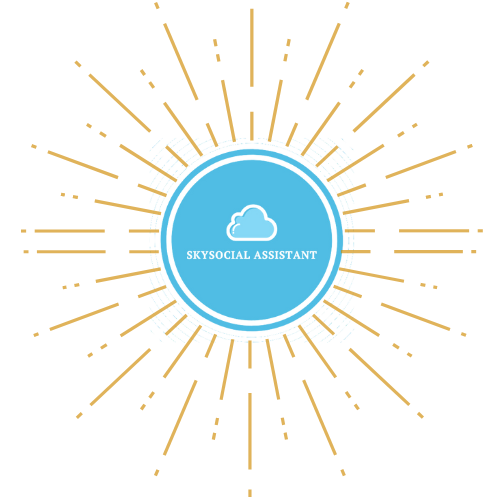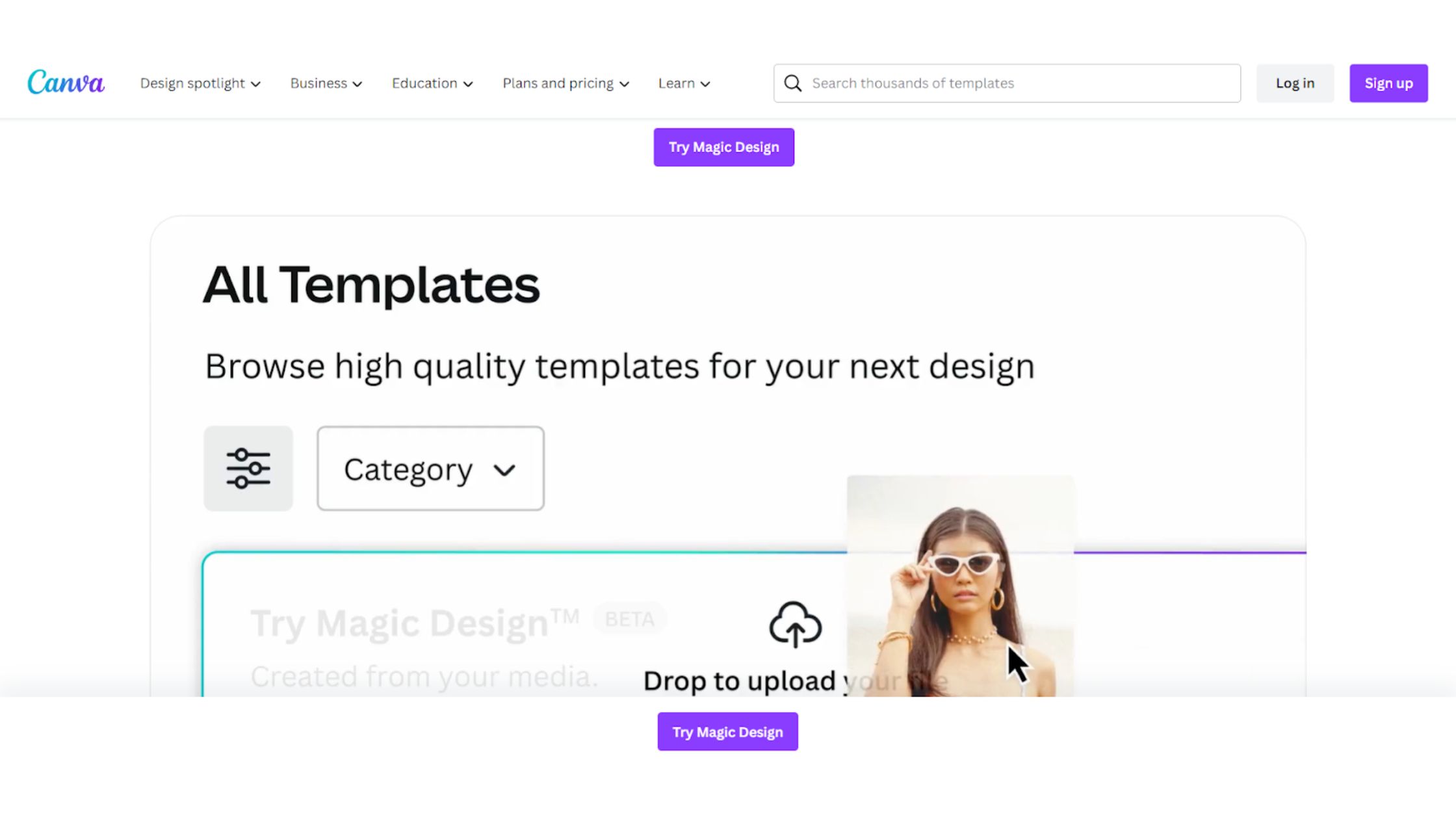Recently, the world witnessed the vibrant Canva Create Virtual Event, where Canva AI unveiled a range of new and cutting-edge features for its users. Powered by Artificial Intelligence, these Canva features are designed to keep up with the rapidly evolving AI landscape in the IT sector.
5 Best Canva AI Features for 2023
One of the most appealing aspects is the introduction of Canva's Assistant. This intelligent tool assists users in various ways, from locating design elements to providing quick access to powerful tools like Magic Edit, Magic Presentation, Magic Design, and more. These newly launched products and AI-driven design and editing tools are specifically aimed at expediting content generation processes in large organizations.
Gone are the days when designers had to spend hours in Photoshop. Now, with Canva AI features, you can accomplish these tasks within minutes or even seconds.
In this article, we will explore the key Canva AI features that are generating excitement and buzz in the business world.
Are you a passionate Canva user?
If so, you're probably familiar with the traditional process of browsing through Canva's impressive collection of design templates and customizing them to fit your brand, style, and photo requirements.
Well, get ready for a game-changer! Canva's Magic Design feature flips that formula on its head by leveraging the power of AI. Now, you can start designing with an almost-finished result. With a simple text prompt, Magic Design helps you create text-based content that you can use in website copy, presentations, and more.
But wait, there's more! This feature goes beyond text-based content.
It allows you to create a carefully curated selection of personalized templates, ranging from posters to birthday cards, using any photo you desire.
Simply drag and drop your video or image, and let Magic Design do the work of finding a template that matches your style.
So, if you're in need of a new design partner, look no further than Canva's Magic Design!
Looking to remove or edit an image?
Look no further! Canva's Magic Eraser feature is here to help you achieve fantastic results with your desired image.
Imagine this scenario: you have the perfect picture ready to share, but you realize that roses would suit the background better than sunflowers. Or perhaps, you want to add a mustache to your wife's face for a comedic touch.
Thanks to Canva's state-of-the-art Magic Eraser AI tool, you can easily remove or replace specific objects in your image. You can even describe the item you intend to use as a replacement. Typically, designers spend a significant amount of time editing photos to remove unwanted elements.
This is where Magic Eraser comes to the rescue! It can accomplish the task in a matter of seconds, which would normally take designers 30 minutes or more. It's worth noting that the Magic Eraser works best when removing objects from plain backgrounds. Cleaning up your photos using Canva's Magic Eraser tool is simple, quick, and hassle-free.
Just tap on the Magic Eraser tool, select the items you want to delete from your image, and "paint" over the unwanted elements. Then, start scrubbing with the Magic Eraser, and you're good to go!
The Magic Edit tool offered by Canva AI is an invaluable resource for graphic designers, simplifying their tasks and making their workflow more efficient. Imagine the power of a magic spell, where a single click and a few words can transform one object into another seamlessly.
Imagine you have an image featuring an ice cream. With Canva, it's as simple as highlighting the ice cream and instructing the tool to replace it with any other object you desire. For example, you can choose to replace it with a protein bar (perfect for tricking the gym trainer!).
And just like that, you experience an instant transformation!
The Magic Edit tool serves a variety of purposes, ranging from being a fun and playful feature to an incredibly valuable asset. If you work in marketing or design and frequently need to quickly modify images for multiple campaigns, you'll find it particularly useful. Here are a few examples:
Alter the attire of fashion models in your images.
Customize product images for different occasions.
Switch backgrounds to suit different seasonal themes.
Thanks to Canva's Magic Edit, designers now find the iterative design process more enjoyable and significantly faster. It has the ability to reduce the time it takes to transform an idea into reality, making it a game-changer in the world of design.
With the introduction of Canva Magic Presentations, professionals can now breathe a sigh of relief when it comes to creating excellent presentations. This remarkable AI tool not only enhances your presentations but can even generate fresh content for you.
Of course, it's important to note that relying solely on AI-generated content for staff or student presentations may not be advisable. Instead, these generated pieces of content are best utilized as a source of inspiration.
Magic Presentation empowers you to construct a well-structured presentation that both sounds and looks exceptional.
However, you'll need to come up with a topic first. Simply present a challenge or a concept, and within seconds, your presentation will be ready to go.
Before you dive into the content creation process, ensure that you have organized your presentation materials, slides, and outline. Once you've succinctly expressed your concept, witness how Magic Presentation cleverly weaves it into a compelling narrative.
After completing your initial draft, you're ready to add specific details and give it your unique touch
Businesses are thrilled with the capabilities of Canva's Magic Write tool. Have you ever found yourself struggling to put your thoughts or emotions into words? Does your business require fresh, unique, and creative content for its design and marketing needs?
If you answered yes, then this Canva feature is an absolute lifesaver. From crafting poems to informative blog posts, Canva Magic Write has got you covered. The best part? It's available in 21 different languages and seamlessly integrates across the entire Canva suite.
Sometimes, you may have a strong vocabulary but struggle with spelling or grammar. That's where the Magic Write tool comes to the rescue. It helps you summarize or refine your texts, ensuring your content is polished and error-free.
Whether you're creating a presentation, writing a blog article, or crafting a social media post, Canva's Magic Write simplifies the process of generating short or long-form text-based content. Just imagine needing to create content for multiple social media platforms. Instead of spending hours meticulously crafting the perfect message for each one, you can let the tool work its AI-powered magic.
Whether you're creating a presentation, writing a blog article, or crafting a social media post, Canva's Magic Write simplifies the process of generating short or long-form text-based content.
Just imagine needing to create content for multiple social media platforms.
Instead of spending hours meticulously crafting the perfect message for each one, you can let the tool work its AI-powered magic.
Whether you're creating a presentation, writing a blog article, or crafting a social media post, Canva's Magic Write simplifies the process of generating short or long-form text-based content.
The Importance Tools of Canva AI
Canva has consistently made design more accessible to non-designers through its customizable templates and user-friendly interface. Now, Canva is taking things to the next level with a new set of AI-powered design tools.
These tools, such as Magic Write, Magic Design, Magic Presentation, Magic Eraser, and more, have significantly reduced the time required to produce materials. They are revolutionizing the ideation process for both designers and non-designers alike.
With Canva's AI-powered tools, anyone can quickly develop a proof of concept for an idea and bring it to life. Whether you're looking to streamline your creative workflows or simply curious about the possibilities, now is the perfect time to explore Canva's AI capabilities.
These tools are making waves in the design industry and redefining what's possible.
Canva AI: Frequently Asked Questions
You can use the Canva AI platform to create or produce anything, from video content, logo designs, and social media posts to infographics and PowerPoint presentations.
The internal AI team at Canva used base models from Stable Diffusion and OpenAI, as well as trained its own models to create its Magic tools.
It offers a ton of design tools and thousands of packaged graphics, photos, and movies for a surprisingly low monthly charge, making it a tremendous bargain.